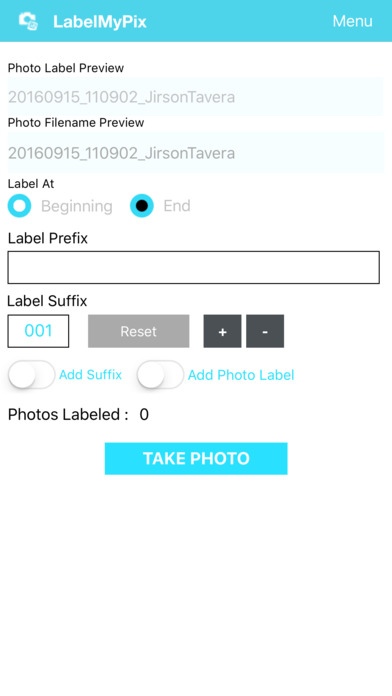LabelMyPix 1.0.3
Continue to app
Free Version
Publisher Description
The LabelMyPix mobile app provides busy professionals a SIMPLE way to AUTOMATICALLY add user-defined text labels to photos AND add label info to the photo filename in ONE SIMPLE STEP. With LabelMyPix app you create labeled and properly named photos to share with your team and/or customers IMMEDIATELY! LabelMyPix is ideal for: Engineers - Project Managers - Construction Managers - Realtors - Inspectors - Auditors - Other Professionals - Do you take a lot of photos of projects to submit to your team and/or customers? - Do you find yourself using sticky notes or taking photos for reference so you know what a group of pictures represent? - Do you spend too much time adding labels and renaming photos before you can send them out? - If you are a home inspectors or insurance adjuster, would it be helpful to have the address, area, policy number, and other pertinent information automatically added to house or claim photos ? LabelMyPix is the solution! Install the LabelMyPix app to automatically add user-defined text labels to your photos and add the label info to your photo filenames. After taking photos, you or your employees can immediately email, download, or share on Dropbox, Box, Google Drive, or other similar services. What else can it do? We know that many times a reference photo must be taken (or a sticky notes used....) to categorize sets of photos as you move through different parts of a project. LabelMyPix allows you to change the label as you move from area to area without taking reference photos (or wasting sticky notes). You also have the option to not add a label to a photo, but LabelMyPix still automatically adds label information to the filename. How does it work? Let's say you want to automatically put the label Progress 123 North Street on construction photos to send to your customer for a weekly progress report. First, using a simple setup screen, enter Progress 123 North Street as the Label Prefix. Then choose whether or not you want to add the Label Suffix, which automatically numbers each photo in increments from 001 to 999. Start taking photos. LabelMyPix will automatically add the Label Prefix and the optional Label Suffix to the end of filename (example LabelMyPix_20160707_191633_Progress 123 North Street_001). Each photo is also stamped with the date (yyyymmdd) and time (hhmmss). Why is it better? The automatic LabelMyPix file-naming feature is superior to the typical DSC_, IMG or date format, because it describes the photo using the information that matters to you. You don t have to manually rename each file or use a bulk renaming tool on a computer, because your pictures are automatically labeled on your mobile device. LabelMyPix does not have annoying ads or distracting popups. LabelMyPix is an affordable app that easily pays for itself in time saved by not having to manually label and rename your photos. How's that for a Return On Investment? NOTE: Since iOS will rename photos to IMG... when sharing please use an app similar to Documents to share your photos to maintain the LabelMyPix automatic filename.
Requires iOS 9.3 or later. Compatible with iPhone, iPad, and iPod touch.
About LabelMyPix
LabelMyPix is a free app for iOS published in the Screen Capture list of apps, part of Graphic Apps.
The company that develops LabelMyPix is Anthony Holland. The latest version released by its developer is 1.0.3.
To install LabelMyPix on your iOS device, just click the green Continue To App button above to start the installation process. The app is listed on our website since 2016-10-28 and was downloaded 15 times. We have already checked if the download link is safe, however for your own protection we recommend that you scan the downloaded app with your antivirus. Your antivirus may detect the LabelMyPix as malware if the download link is broken.
How to install LabelMyPix on your iOS device:
- Click on the Continue To App button on our website. This will redirect you to the App Store.
- Once the LabelMyPix is shown in the iTunes listing of your iOS device, you can start its download and installation. Tap on the GET button to the right of the app to start downloading it.
- If you are not logged-in the iOS appstore app, you'll be prompted for your your Apple ID and/or password.
- After LabelMyPix is downloaded, you'll see an INSTALL button to the right. Tap on it to start the actual installation of the iOS app.
- Once installation is finished you can tap on the OPEN button to start it. Its icon will also be added to your device home screen.